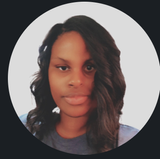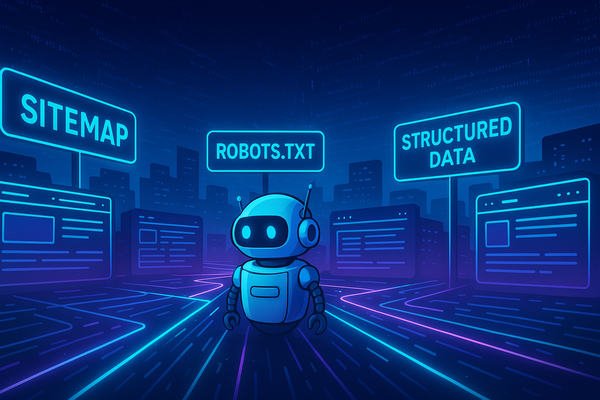Beyond the Basics: Experimenting with AI APIs
Looking to take AI beyond plug-and-play tools? Discover how AI APIs unlock endless possibilities—from custom chatbots to advanced data analysis—without a deep coding background.
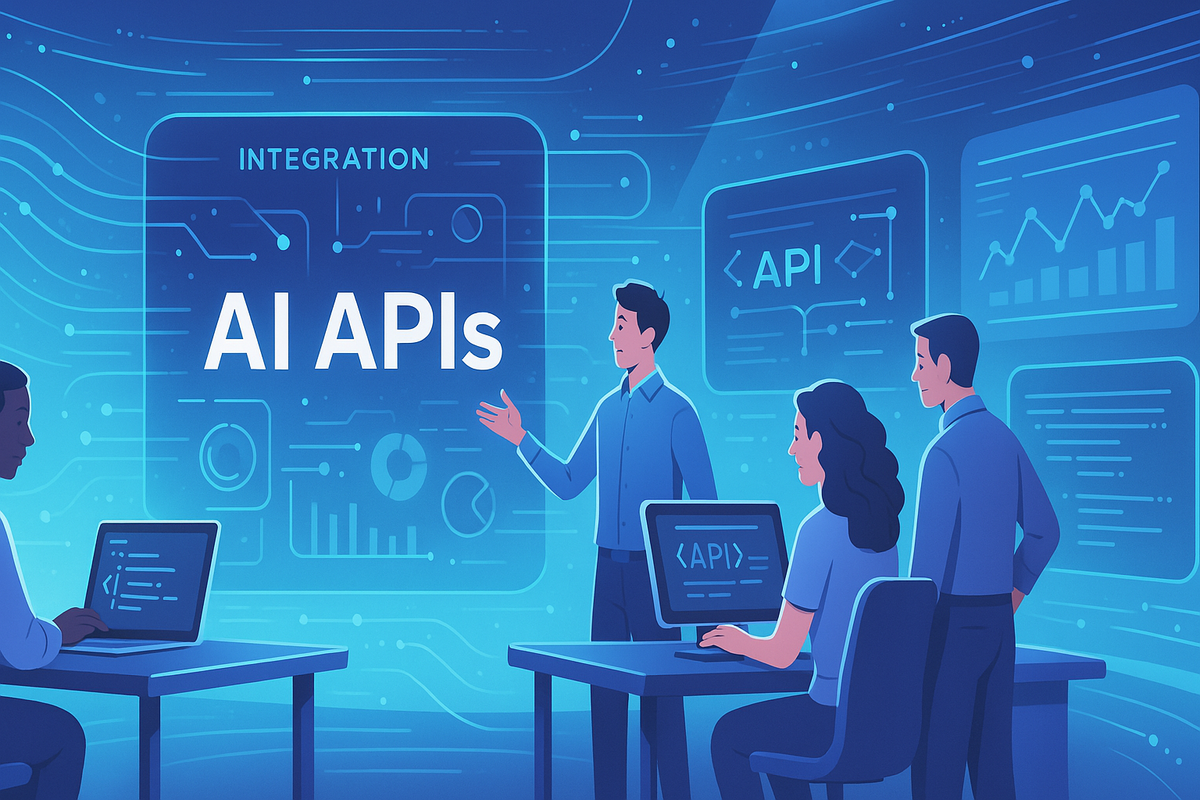
So, you’ve dabbled with AI chatbots or maybe automated a few tasks in your workflow. Now you’re itching to push the boundaries a bit further. Then comes AI APIs—the behind-the-scenes magic that lets you tap into advanced AI models and functionalities without having to reinvent the wheel. Think of it like grabbing the engine of a sports car and putting it in your own custom vehicle, rather than building an entire engine from scratch.
Ever wonder how companies create those cool AI-driven features, like image recognition or personalized recommendations, without a team of data scientists? The answer often lies in tapping into readily available AI APIs. This blog unpacks what that means, why it matters, and how even small businesses can experiment without getting lost in a labyrinth of code.
What Exactly Is an AI API?
API stands for Application Programming Interface. It’s a fancy term for a set of rules and protocols that allow different software applications to talk to each other. An AI API specifically grants access to an AI model’s capabilities—think language understanding, image processing, or predictive analytics—through simple commands. Rather than coding a sophisticated neural network from scratch, you make requests to a service that already has one running.
As Steve Jobs once said, “Great things in business are never done by one person; they’re done by a team of people.” In the modern sense, that “team” can include AI platforms you integrate via an API.
Key Benefits of AI APIs
Speed and Efficiency
Building an AI model from zero can be time-consuming and resource-intensive, especially for small businesses or startups. APIs shortcut this process by offering pre-trained models. You send a request—like text to analyze, an image to classify, or data to forecast—and the API returns the result, often in a matter of milliseconds.
Flexibility
Wish you had an AI tool that could handle just one specific niche function? With APIs, you can pick and choose. Maybe you need a translation service, or a sentiment analysis tool, or a recommendation engine. You only pay for what you use, and you’re free to combine multiple APIs to craft a tailor-made solution.
Scalability
If your app or website suddenly goes viral and you jump from 50 to 5,000 users a day, an AI API can scale without you needing to invest in more servers or specialized infrastructure. You typically pay per request, so you can grow or shrink as needed.
Real-World Examples
Custom Chatbots
Say you’ve built a simple bot for your website, but now you want it to interpret user questions at a deeper level. By integrating a Natural Language Processing (NLP) API, your chatbot can handle complex queries, detect sentiment, and even respond in multiple languages. Tools like OpenAI’s GPT series or Google’s Dialogflow can offer advanced language understanding with minimal extra coding.
Personalized Recommendations
Picture a local online bookstore that wants to compete with bigger players. An AI API can analyze browsing patterns, previous purchases, and even book reviews to offer real-time recommendations like, “If you enjoyed this sci-fi thriller, you might love these other titles.” The result feels far more personal than a one-size-fits-all suggestion box.
Image Recognition
Got a retail business with a user-generated photo section? An image-recognition API can categorize photos, detect brand logos, or flag inappropriate content automatically. If you run a custom T-shirt shop, for instance, AI could help you sort or tag user-submitted designs by color, style, or theme, saving you hours of manual organization.
Getting Started
1. Identify a Use Case
Don’t just add AI for the sake of it. Ask yourself:
What business problem do I want AI to solve?
Do you need faster customer service responses, more accurate sales forecasts, or a more engaging user experience? Zero in on a concrete goal before exploring API options.
2. Choose a Platform
Popular AI platforms—like Google Cloud AI, Microsoft Azure Cognitive Services, or OpenAI—offer a range of APIs for everything from text analysis to computer vision. Browse their documentation to see which best fits your use case. If you’re uncertain, consider starting with free trials or developer sandboxes to experiment.
As Mark Zuckerberg once said, “The biggest risk is not taking any risk. In a world that's changing really quickly, the only strategy that is guaranteed to fail is not taking risks.” Even if the idea of experimenting with AI APIs feels intimidating, choose a platform and give it a go—you might just discover an edge that sets your business apart.
3. Prototyping
Most APIs come with sample code or SDKs (software development kits) for multiple programming languages. Even if you’re not a coding expert, you can often follow tutorials or use low-code platforms like Zapier or Make to connect to an AI API. Start small—maybe a single function that, say, transcribes audio to text or categorizes customer feedback.
4. Iterate and Refine
Once you get basic functionality working, gather feedback. Are your users finding the feature helpful? Does it reduce your manual workload? The beauty of AI APIs is that you can tweak your requests or switch to a different model if one doesn’t meet your needs. It’s an iterative process, much like updating your marketing campaigns or product offerings.
Caveats and Pitfalls
Cost Considerations
While you save time by not developing an AI model, you might pay for each API call. Keep an eye on usage to avoid surprise bills. Some providers offer discount tiers or packages for heavier users, so read the fine print.
Data Security
If your requests involve sensitive information—like user messages or personal details—ensure the API provider has robust data protection measures. You might also need to anonymize or encrypt certain data before sending it over.
Over-Reliance
AI is great, but no model is perfect. Maintain a backup plan or a human review process for critical tasks. For example, if you’re using an AI to moderate user-generated content, consider a final human pass for borderline cases.
Final Thoughts
Experimenting with AI APIs is a logical next step if you’ve already tried some off-the-shelf AI tools and found them limiting. It’s a chance to build something unique to your business without spending months (or years) developing an AI model in-house. Whether you want to power up your chatbot, personalize user recommendations, or sift through mountains of data, APIs give you the flexibility to do so efficiently.
If you’re intrigued but not sure where to start, reach out to Managed Nerds. They’ll guide you through picking the right API for your needs, integrating it smoothly, and ensuring you don’t end up paying for bells and whistles you won’t use. Because in today’s fast-paced world, staying competitive often means going beyond the basics—and AI APIs might just be your ticket to the next level.