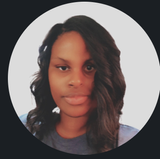Gemini vs. Copilot: Which AI Assistant Belongs in Your Workplace?
Gemini and GitHub Copilot are powerful workplace AI tools—but they shine in different ways. Here’s how to choose the right assistant for your daily grind.
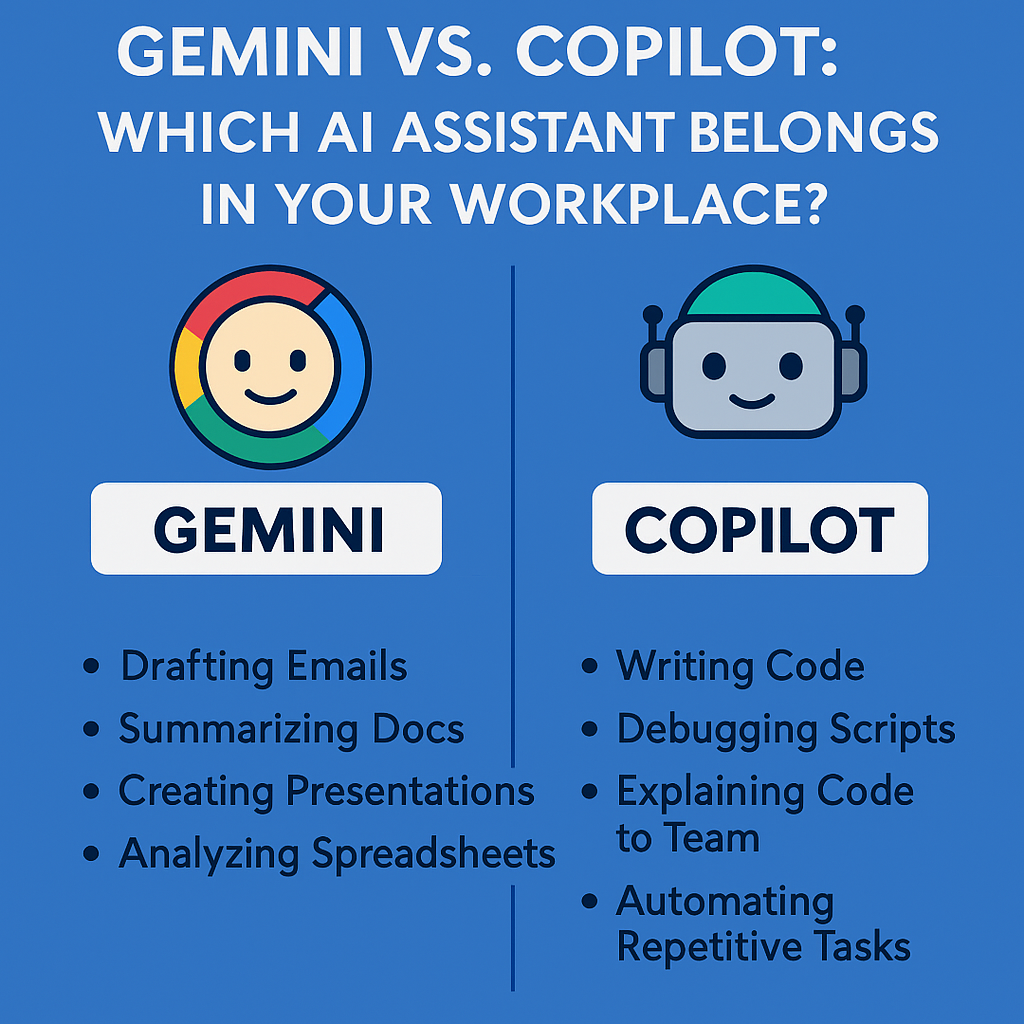
AI is creeping into every corner of the modern workplace. From writing emails to writing code, these tools are like digital coworkers—ready to save time, boost productivity, and reduce repetitive work.
Two of the most talked-about tools in 2025?
Gemini by Google and GitHub Copilot by Microsoft.
But here’s the thing: they’re not doing the same job.
So before you bring one into your workplace, it’s worth understanding what they actually do best.
Meet the AI Candidates
Gemini (Google Workspace AI Assistant)
Gemini is Google’s response to the “AI assistant” trend. It’s baked into Gmail, Google Docs, Sheets, Slides, and even your browser.
Think of it like:
Your helpful digital coworker that’s great at research, writing, summarizing, and organizing.
GitHub Copilot (Microsoft/GitHub)
Copilot is designed for people who write code. It integrates with developer tools like VS Code and offers real-time code suggestions, explanations, and completions.
Think of it like:
A junior developer sitting over your shoulder, helping write or fix your code.
Workplace Uses—Where They Shine
| Task | Gemini | Copilot |
|---|---|---|
| Drafting Emails | ✅ Yes | 🚫 Not built for this |
| Summarizing Docs | ✅ Yes | 🚫 No |
| Writing Code | 🚫 Basic at best | ✅ Yes |
| Debugging Scripts | 🚫 Nope | ✅ Yes |
| Creating Presentations | ✅ Yes | 🚫 No |
| Analyzing Spreadsheets | ✅ Yes (via Sheets) | 🚫 Not designed for it |
| Explaining Code to Team | 🚫 No | ✅ Yes |
| Automating Repetitive Tasks | ✅ In Docs/Sheets | ✅ In Code Editors |
Security & Privacy
- Gemini for Workspace is tied to your Google admin controls. It’s enterprise-ready, with solid protections for workplace data.
- Copilot Enterprise allows companies to disable code suggestions from public data sources—so it’s safe for private or proprietary projects.
Pro tip: If your team handles sensitive data, stick with enterprise versions of either tool for peace of mind.
Who Should Use What?
Use Gemini if you:
- Work in communications, operations, admin, or project management
- Use Google Docs, Gmail, Sheets, or Slides every day
- Want help drafting content, summarizing meetings, or analyzing reports
Use Copilot if you:
- Write code—whether you're a software dev, IT specialist, or data analyst
- Want to build faster, automate tasks, or write better scripts
- Use GitHub, Azure, or VS Code regularly
Why Not Both?
There’s no rule that says you can only pick one. In fact, a small business or solopreneur could benefit by using:
- Gemini to write a client proposal
- Copilot to build a form or automate part of their website
Use the right tool for the right task—and you’ll get the best results.
Ready to Add AI to Your Workflow?
Not sure how to safely roll out AI at work?
Feeling overwhelmed by all the tools?
Managed Nerds can help you:
- Choose the right AI for your team
- Train your staff to use it effectively
- Set up guardrails and policies to keep your business secure
Let’s make AI a partner—not a problem.
Reach out today and let Managed Nerds be your guide into smarter workflows.