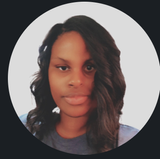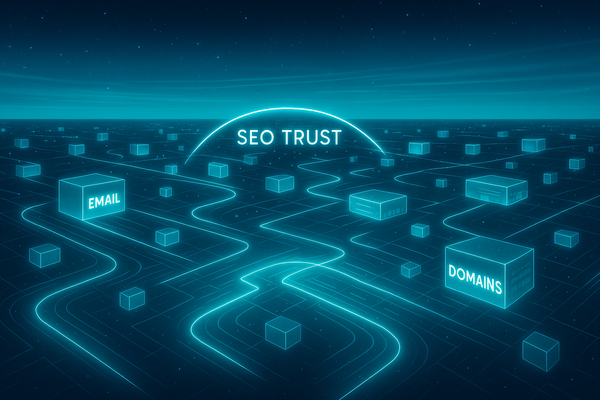Who Owns the Data I Feed into AI?
Upload a file, get a magical AI result—simple, right? Not quite. Learn who can legally access, store, and reuse your data when you rely on cloud-based AI tools, plus a checklist for staying protected.

You drag-and-drop a client spreadsheet into an AI analytics tool. In seconds, you get sharp insights.
Where does that data live now—and who else can peek at it?
In our excitement to automate, we often skip the fine print. Yet a single mishap could expose customer details or proprietary secrets, damaging trust and possibly inviting legal trouble.
First, Decode the Jargon
| Term | What It Really Means |
|---|---|
| Data Ownership | You retain legal rights to the content you upload. |
| Usage Rights | The AI vendor’s permission to process (and sometimes reuse) your data. |
| Data Residency | The physical location (country/region) where data is stored. |
| Retention Policy | How long the provider keeps your files after processing. |
As security pro Bruce Schneier says, “Data is a toxic asset. It’s easy to collect, but risky to keep.” Understanding these terms helps you know who’s holding that “toxic asset” and for how long.
Three Common AI Vendor Models
Shared SaaS (Multi-Tenant Cloud)
Your data sits on the same servers as thousands of other customers. Pros: quick start, low cost. Cons: greater exposure, and some vendors train models on aggregated user data.
Private Instance / Dedicated Cloud
You still use the vendor’s software, but your data is isolated in a separate environment. Costs more, yet boosts confidentiality.
Self-Hosted / Open-Source
All data stays on your own servers. Maximum control, but you’re responsible for security patches and infrastructure costs.
Which model aligns with your risk tolerance and budget? Knowing the difference is half the battle.
Red Flags in the Fine Print
- “We may use uploaded data to improve our models.” Sounds helpful, but it often means your info becomes training fodder.
- Ambiguous retention clauses. If it doesn’t specify when data is deleted, assume it could be forever.
- Broad sublicensing rights. Some terms let the vendor share your data with third-party partners—yikes.
When you spot vague language, ask for clarification or walk away. Plenty of vendors provide clearer terms.
Regulatory Speed Bumps
- GDPR (EU): Requires explicit consent and allows users to demand deletion.
- CCPA (California): Gives consumers the right to know and opt out of data sales.
- HIPAA / PCI DSS: If you handle health or payment data, non-compliance can be ruinous.
Even if your business isn’t based in those regions, your customers might be. Better to comply globally than scramble later.
A Practical Due-Diligence Checklist
- Ask Where Data Lives
“Is my data stored on U.S. servers, EU data centers, or both?” - Confirm Encryption
Look for TLS 1.2+ for data in transit and AES-256 (or equivalent) at rest. - Review Retention & Deletion
Ensure the provider auto-deletes raw uploads after processing—or lets you do it manually. - Check Access Controls
Do employees or subcontractors have blanket access, or is it need-to-know? - Examine Model-Training Clauses
If you don’t want your proprietary docs helping to train the next public model, opt out or choose a vendor that promises zero reuse. - Demand Audit Logs
You should see who accessed your data and when—that transparency builds trust.
Feel free to copy this list into your onboarding playbook. Future you will thank present you.
Minimizing What You Share
Even with solid vendors, apply data minimization: scrub or anonymize any fields the AI doesn’t truly need. For instance, if you’re generating a marketing summary, the model likely needs purchase totals, not customer birth dates.
“The best way to keep a secret is to keep it to yourself.” — Benjamin Franklin (and probably every modern CISO).
Train Your Team
One careless upload can undo meticulous security. Teach staff (or yourself, if you’re a solopreneur):
- Never paste passwords or sensitive keys into AI chats.
- Sanitize documents before feeding them into any model.
- Use strong, unique credentials and enable multi-factor authentication on AI dashboards.
Quick lunch-and-learns or checklists can keep everyone on the same page, literally and figuratively.
What If Things Go Wrong?
Despite best efforts, breaches happen. Have an incident-response plan:
- Identify what data was exposed.
- Notify affected parties quickly (often required by law).
- Rotate credentials and revisit vendor contracts.
- Conduct a post-mortem to plug gaps.
Being prepared reduces panic and speeds recovery.
Final Thoughts
AI can unlock game-changing efficiencies, but only if you know where your data travels, who can touch it, and how long it stays out in the wild. A little homework now prevents big headaches later—and keeps customer trust firmly intact.
Need a clear-eyed audit of your current AI tools or help drafting bulletproof vendor scorecards?
Managed Nerds specializes in translating legal-sounding policies into plain English and tailoring data-safety strategies that fit your budget and risk profile. Because when it comes to data ownership, guessing isn’t a strategy—clarity is.