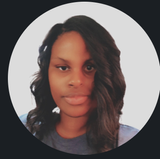Speed Is Ranking: The Tech Behind Lightning-Fast Websites
Your website’s speed isn’t just about user experience—it’s a ranking signal. If your site’s slow, you’re losing traffic, conversions, and Google’s trust. Let’s fix that.

We’ve all clicked on a link, waited a few seconds… and then bailed. Google knows it, you know it, your visitors know it: slow sites lose.
But here’s the kicker—speed isn’t just about convenience anymore. It’s a full-blown SEO ranking factor. If your site lags, your search visibility suffers.
Let’s dive into why site speed matters so much for SEO, and the tech moves you can make to win the race.
Google’s Love Affair with Speed
Back in the early days of SEO, speed was a nice-to-have. Now? It’s baked into the algorithm. With the rollout of Core Web Vitals, performance metrics like page load time, interactivity, and layout stability directly affect your ranking.
In other words: if your site makes people wait, you’re already falling behind.
Here’s how it plays out:
- Slow loading = high bounce rate
- High bounce rate = poor user signals
- Poor user signals = ranking drop
Google wants users to have a smooth, fast experience. If you can’t deliver that, they’ll send traffic elsewhere.
What’s Slowing You Down?
It’s not always obvious what’s dragging your site. But under the hood, it usually comes down to:
- Uncompressed images
- Excessive JavaScript or CSS
- No browser caching
- Cheap or overloaded hosting
- No content delivery network (CDN)
- Unoptimized fonts and third-party scripts
The good news? These are all fixable—sometimes with just a few tweaks.
Tools to Measure and Monitor Speed
Before you fix anything, you need to know what’s broken. Here are the best tools for testing and diagnosing site performance:
- Google PageSpeed Insights
- GTmetrix
- WebPageTest
- Chrome DevTools (Lighthouse built-in audit)
Look for metrics like First Contentful Paint (FCP), Largest Contentful Paint (LCP), and Time to Interactive (TTI)—these are what Google watches, too.
Tech Fixes That Actually Move the Needle
Let’s get into the geeky good stuff—how to actually make your site fast:
Compress and Resize Images
Big, beautiful images are great—until they take 5 seconds to load. Use:
- Tools like TinyPNG or ShortPixel
- WebP image format
- Responsive images that scale for mobile
Minify Your Code
That bloated CSS and JavaScript? It’s costing you milliseconds. Tools like:
- Autoptimize (WordPress)
- UglifyJS
- CSSNano
can shrink your files without breaking your site.
Use Browser Caching
Store key assets locally so repeat visitors don’t have to reload them every time. This reduces load time drastically.
Get a Real Hosting Plan
If your hosting is slow, everything else suffers. Look for:
- SSD-based storage
- Fast server response times
- Optimized WordPress environments (if you’re using WP)
Sometimes, the fix is as simple as… paying for a better server.
Leverage a CDN
Content Delivery Networks serve your content from data centers closer to your users. Cloudflare and BunnyCDN are affordable and easy to set up.
Delay Third-Party Scripts
External scripts like chat widgets, social buttons, or ads can tank your load time. Load them asynchronously or defer them after the core content.
Bonus: Optimize for Mobile Speed
Mobile-first indexing means Google judges your site based on its mobile experience. And mobile users are even less patient than desktop ones.
Make sure:
- Fonts are readable
- Images are responsive
- Buttons are easy to tap
- Nothing shifts around during loading (CLS score matters!)
Speed = Trust = Rankings
Here’s the real secret: fast websites feel more trustworthy. Users stick around longer. They convert better. And they don’t bounce away after five seconds of spinning wheels.
Search engines pick up on those behaviors—and reward them with better rankings.
Ready to Go Fast?
Speed isn't just a technical checkbox. It's an edge. A trust signal. A ranking booster. Every millisecond you shave off your load time gives you a step up on your competitors.
Need help turning your site into a rocket ship? Managed Nerds can audit, tune, and optimize your entire setup—so you can stop losing traffic to slow load times.