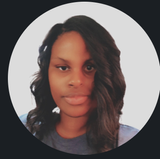Tech Stack & SEO: Why What You Build On Matters
Your site’s design might turn heads—but it’s your tech stack that tells Google what to do with it. The wrong tools can quietly sabotage your SEO. Here’s what to watch for.

We usually talk about SEO in terms of strategy: keywords, content, backlinks, traffic. But underneath all of that? There’s the foundation most people ignore: your tech stack.
Your tech stack is the set of tools, platforms, themes, plugins, and frameworks your site runs on. And guess what? If that foundation is shaky, bloated, or hard for Google to understand—it could wreck your SEO efforts before you even hit publish.
Let’s break down why your stack matters more than you think.
It Starts With the Platform
Different website platforms come with very different SEO capabilities—some baked in, some hacked on.
Let’s compare:
- WordPress: Extremely SEO-friendly with the right setup. Tons of plugins like Yoast or Rank Math. But performance depends heavily on your theme and hosting.
- Shopify: Good out of the box for ecommerce. Clean structure, fast CDN, but limited in custom SEO tweaks.
- Wix / Squarespace: Easy to use, okay for local SEO or small sites—but limited control over technical SEO, code, and performance.
- Custom-built (React, Vue, etc.): Full control, full responsibility. Great for performance if done right, but easy to mess up SEO if rendering is handled poorly.
If you’re on a drag-and-drop builder that looks pretty but loads like molasses, your rankings will take the hit.
Code Quality = Crawlability
Search engines don’t “see” your site—they parse the code. Clean, semantic HTML makes it easier for bots to understand your content.
Messy code, excessive inline styles, or overuse of JavaScript? That’s like handing Googlebot a messy room and asking it to find your keys.
Choose themes and builders with:
- Accessible, lightweight HTML
- Proper use of heading tags (H1, H2, etc.)
- Logical content hierarchy
- Minimal reliance on external scripts
Bonus: clean code usually means better load times, which Google also rewards.
Page Speed Starts with the Stack
Your tech stack determines your baseline performance. No amount of image compression can save you from a bloated theme or outdated framework.
Common speed killers:
- All-in-one themes packed with features you’ll never use
- Heavy page builders (Divi, Elementor, etc.)
- Third-party tracking scripts
- Uncached dynamic content
Use performance testing tools (PageSpeed Insights, GTmetrix) and watch how changes to your stack affect speed scores.
Hosting Isn’t Just Storage—It’s SEO
Your host controls your server response time, which directly affects how fast your site loads. A cheap host might save you $5 a month, but it could cost you thousands in lost SEO traffic.
Look for:
- SSD or NVMe-based storage
- Dedicated or cloud-based infrastructure
- Caching and CDN integration
- Server locations near your target audience
Also, make sure your stack is HTTPS-ready—because SSL is a ranking factor now, too.
Rendering Wars: Client-Side vs Server-Side
If you’re using JavaScript-heavy frameworks like React or Vue, you need to understand how rendering affects SEO:
- Client-side rendering means content loads after the page is delivered. Google can crawl it—but sometimes it doesn’t bother.
- Server-side rendering (SSR) or static site generation (SSG) ensures content is available immediately to crawlers.
If your SEO pages (like blog posts or product pages) aren’t rendered when Googlebot shows up, you’re losing ground.
Solutions? Use platforms like Next.js (for SSR) or Nuxt, or pair client-side apps with prerendering services.
Plugins and Add-ons: Double-Edged Swords
Plugins can enhance your SEO—or bog your site down. It’s not about how many you use, but how well they’re coded and maintained.
Smart plugin habits:
- Only use what you need
- Regularly update and audit them
- Avoid conflicts between plugins
- Watch for scripts that load on every page unnecessarily
Remember: more tools = more bloat unless you’re careful.
Tech Stack = SEO Strategy
Your platform, theme, code, and host all affect how Google sees your site. If the tech isn’t optimized, your SEO efforts are stuck dragging anchor.
This isn’t just about speed. It’s about crawlability, clarity, accessibility, and scalability. Choose tools that grow with you—not ones that lock you in or slow you down.
Want a Smarter Stack?
If you're not sure whether your tech stack is helping or hurting your SEO, it’s time for a second opinion. Managed Nerds can audit your setup and recommend a stack that’s fast, flexible, and future-ready—because great SEO starts at the source.