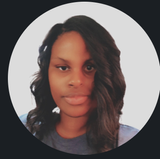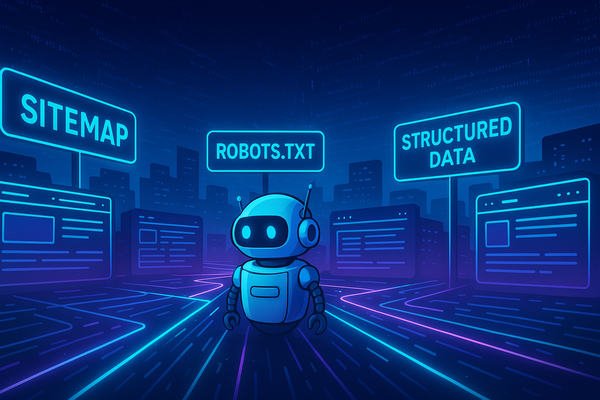The Hidden SEO Risk: How DNS Can Sabotage Your Rankings
Think SEO is all about keywords and backlinks? Think again. DNS missteps could be silently killing your rankings. Here’s how to protect your domain and keep Google happy.
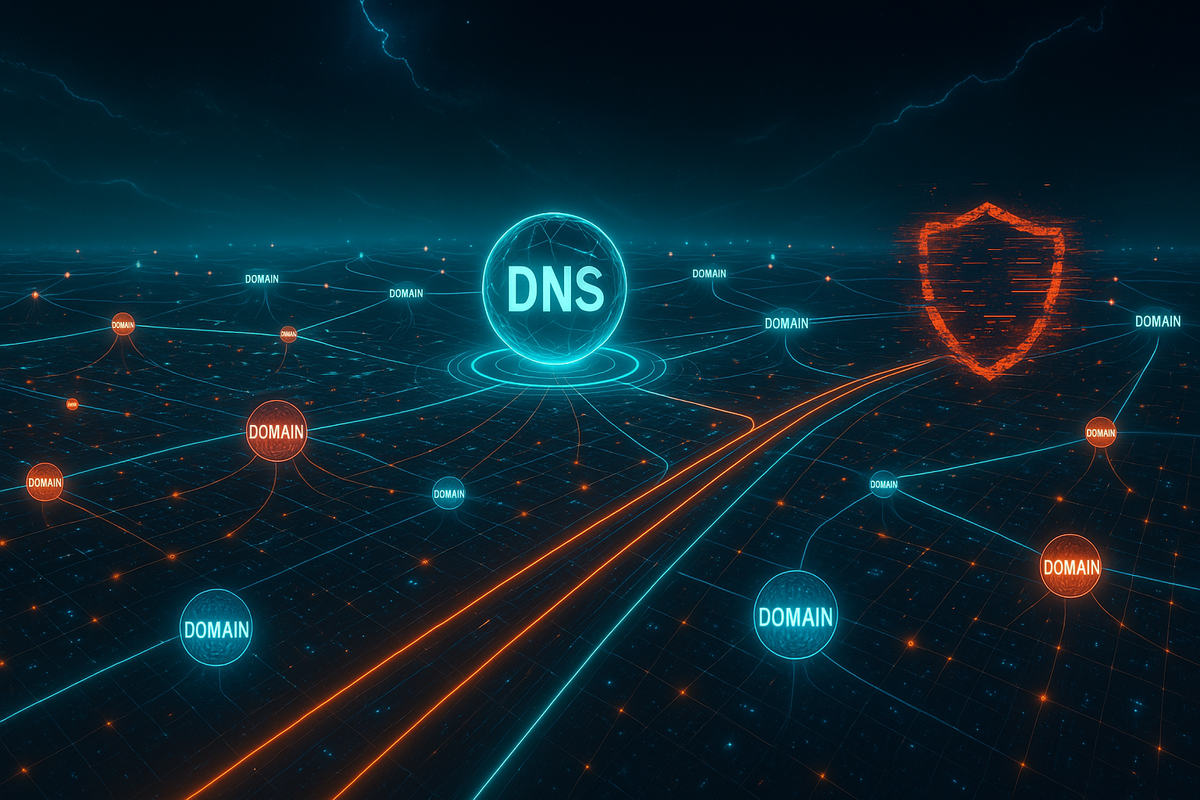
When we think about SEO, we usually picture keywords, content, backlinks, and maybe a sprinkle of meta descriptions. But there’s a quieter, often ignored player in the game: your DNS. And if it’s not configured properly? It could be silently tanking your search engine rankings—and your brand's credibility.
What Is DNS, Really?
Imagine DNS (Domain Name System) as the internet’s phone book. When someone types your website into a browser, DNS translates that human-friendly name into an IP address that servers understand. It’s how visitors find you.
So, what happens if that phone book has the wrong number? Or worse—if a hacker rewrites your listing entirely? That’s when the trouble starts.
The Silent Killer: DNS Hijacking
DNS hijacking (or "DNS poisoning") is a sneaky attack where bad actors reroute your traffic. Instead of leading users to your real site, your domain might send them to a scam page, malware site, or phishing trap. To the average visitor, everything looks normal—until it’s not.
From an SEO standpoint? This is catastrophic. Here’s why:
- Google notices shady redirects and penalizes you.
- User trust tanks, increasing bounce rates.
- Your site may get blacklisted, killing organic traffic.
And the worst part? You might not even know it’s happening until it’s too late.
Misconfigured DNS: The DIY Disaster
Even without hackers, simple missteps in DNS settings can disrupt SEO:
- Pointing to the wrong IP address (hello, downtime!)
- Poorly set up redirects or no redirects at all
- DNS propagation delays after a website move
- TTL (Time To Live) values that are too low or too high, affecting site responsiveness
When Google bots can’t reliably reach your site—or they detect broken connections—it signals instability, and that affects your rankings.
Real Talk: How DNS Errors Hurt SEO
Here’s what could happen if your DNS is misbehaving:
- Googlebot gets inconsistent responses, or fails to crawl your site altogether
- Your site speed tanks, and Core Web Vitals take a hit
- You face security warnings, which users and Google both hate
- Your uptime reports show gaps, indicating reliability issues
You’ve done all the right SEO things—but if your domain can’t be reached reliably, Google doesn’t care.
Quick DNS Hygiene Checklist
Want to keep your DNS in top SEO shape? Here’s a clean-up list:
- Use a reliable DNS provider (Cloudflare, Google DNS, OpenDNS)
- Enable DNSSEC for added security
- Regularly check for unauthorized DNS changes
- Set appropriate TTL values (not too short, not forever)
- Use monitoring tools to get alerts when your DNS changes or fails
- Lock your domain with registrar-level protections
These small habits can save you from a massive SEO (and brand) headache.
Tools to Help You Monitor DNS Health
Some solid tools to help you stay ahead of issues:
- MXToolbox – for DNS diagnostics
- Cloudflare Analytics – if you use Cloudflare for DNS
- Google Search Console – crawl errors and page accessibility
- UptimeRobot or Pingdom – for tracking outages and DNS failures
Set up alerts, monitor your domain, and don’t just “set it and forget it.”
Wrapping It Up
You could have the most keyword-optimized, beautifully designed website in the world—but if your DNS is shaky, it’s like trying to win a race with your shoes untied.
SEO isn’t just about content—it’s about infrastructure. Make sure your digital foundation is rock solid. Because when DNS goes wrong, everything else follows.
Want to make sure your DNS, SEO, and security are all dialed in? Managed Nerds can help you get there—and stay there.