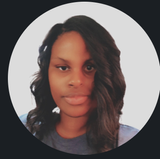5 Steps to Take When You Get a Scam Text Message
Got a text saying your toll’s unpaid or a package couldn’t be delivered? Don’t click. These 5 steps will help you handle scam messages the smart, safe way.

It starts innocently enough:
“USPS: We couldn’t deliver your package. Click here to reschedule.”
“Your unpaid toll must be settled immediately.”
Your account had a suspicious login. Verify now.”
They look official. They feel urgent. But they’re fake and tapping the wrong link could hand your info to scammers in seconds.
Scam texts (a.k.a. smishing) are exploding. They’ve become one of the fastest-growing cyber threats for individuals and businesses alike.
So if you get a suspicious message, don’t panic just follow these 5 steps.
1. Don’t Click the Link
This is rule #1. No matter how legit the message looks, resist the urge to tap the link. Many scam texts are designed to look like trusted companies: Amazon, USPS, your bank, even your boss.
The link might:
- Send you to a fake login page
- Download malware
- Install spyware that tracks your activity
Stat: The FTC reported that consumers lost over $330 million to text scams in 2022 alone—and the top categories were fake delivery and financial alerts.
2. Don’t Reply or Call Back
Even if the message says “Reply STOP to unsubscribe”—don’t.
Scammers use replies to confirm your number is active. That makes you a bigger target.
What to do instead:
- Ignore the message
- Don’t engage, call, or forward the link to anyone else
- Skip blocking immediately—wait until you’ve reported it (see below)
3. Verify the Claim the Right Way
If the text is about a missed toll, a delivery, or account login—check it out independently.
- For USPS or delivery alerts, go to the official website and enter your tracking number
- For tolls, log into your local toll agency’s portal
- For financial accounts, open your bank’s official app or website
Red Flags to Watch For:
- Messages from random 10-digit numbers
- Misspellings or odd grammar
- Urgency + threats (“account suspended,” “legal action,” etc.)
4. Report the Scam
Reporting helps shut these messages down—and protects others, too.
Here’s how:
- Forward the message to 7726 (it spells “SPAM” on your keypad). Most U.S. carriers use this to block bad senders.
- On iPhone: Tap and hold the message → “Report Junk”
- On Android: Tap “Report spam” or “Details” → “Block & report”
- You can also file a report with the FTC
Stat: Spam text complaints have grown over 1,500% since 2016 (Robokiller 2023).
The more people report, the smarter the filters become.
5. Strengthen Your Mobile Security
Scam texts are just one part of a larger security picture. To stay protected:
- Turn on 2FA (two-factor authentication) for your email, banking, and other sensitive apps
- Don’t store passwords in notes or screenshots
- Use a password manager
- Keep your phone’s OS updated
- Install an antivirus or mobile security app (like Norton, Lookout, or Bitdefender Mobile)
Bonus: review your text settings and carrier tools—many now offer free scam filters or blockers.
If It Feels Off, It Probably Is
Text scams are built around urgency: “Click now! Pay now! Verify now!” But smart security starts with a pause.
If you’re not sure whether a message is real, don’t take chances.
Still worried you might’ve clicked something? Managed Nerds can help you secure your phone, scan for threats, and keep your info safe from the next wave of digital trickery.