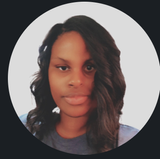Don’t Let DNS Hijacking Sneak Up On You
DNS hijacking can silently steal traffic, trust, and revenue. Learn how good DNS hygiene and SEO strategy can keep your small business website safe and search-friendly.

Let’s talk about something that doesn’t get enough spotlight in the small business tech world—DNS hijacking. Maybe you’ve heard the term in passing or stumbled across it in a tech newsletter and thought, “That sounds like a big company problem.” But here’s the deal: DNS hijacking is stealthy, it’s messy, and yes—it can hit even the smallest of websites.
So, what is DNS hijacking anyway? Think of the Domain Name System (DNS) as the phonebook of the internet. You type in a website like yourcoolbusiness.com, and DNS translates that into the IP address where the site lives. DNS hijacking, then, is like someone sneaking into your phonebook and scribbling the wrong number next to your business name.
Now imagine your customers get redirected to a phishing site—or worse—your competitor’s site. Yikes.
The CDC and the English Premier League?
Let’s pause for a real-world story that made tech circles raise their eyebrows—and highlights why DNS hygiene matters even for national agencies.
Back in February, fans searching for a Liverpool-Wolverhampton Premier League match stumbled upon something bizarre: links to watch the game that appeared to come from... the Centers for Disease Control and Prevention (CDC). Yes, that CDC.
Source: Infoblox
Of course, the CDC wasn’t promoting soccer streams. What happened?
Turns out, the CDC had once hosted a test app using Microsoft Azure, with a subdomain of ahbazuretestapp.cdc.gov. They decommissioned the app, stopped paying Microsoft to host it, but forgot to delete the DNS CNAME record pointing to the Azure app.
That dangling DNS record left a gap wide open. A malicious actor swooped in, re-registered the same Azure app endpoint, and now suddenly ahbazuretestapp.cdc.gov pointed to their own malicious content—all under the good name of the CDC.
Search engines indexed it. Users trusted it. And voilà: malware, scareware, and scams spread like wildfire—all cloaked under a government domain.
What This Means for You
You may be thinking, “Well, we’re not the CDC.” But if you or your IT person have ever spun up a temporary project on a cloud service (think AWS, Azure, Google Cloud), and forgot to tidy up your DNS records afterwards? You’re playing the same game.
And it’s not just a cybersecurity issue—it’s an SEO nightmare waiting to happen.
If your domain is associated with malware (even unintentionally), you can:
- Get blacklisted by Google
- Lose search rankings overnight
- Frighten away potential customers who see warning pages
- Open up your brand to reputational damage
As Infoblox smartly puts it: “Dangling DNS records are an open invitation for attackers to masquerade as your organization.”
What Is DNS Hygiene, Really?
Here’s where we introduce the concept of DNS hygiene—basically, it’s your regular checkup for domain health.
Think of DNS hygiene like brushing your teeth. Doesn’t take long, but skip it too many times and... well, you get decay.
Start with these basics:
- Use a reputable registrar with two-factor authentication
- Regularly audit DNS records—especially CNAME, A, and MX entries
- Remove deprecated subdomains and DNS entries no longer in use
- Use DNSSEC (Domain Name System Security Extensions) to authenticate DNS data and prevent spoofing.
- Monitor your domain for sudden changes or new subdomain behavior
If you used cloud-based test environments in the past—like the CDC did—go back and double-check those records.
SEO and DNS – How do they work together?
Good SEO practices don’t just improve rankings—they also reinforce domain integrity and user trust.
Monitor Redirect Chains
Use tools like Screaming Frog or Ahrefs to crawl your site and ensure no suspicious or unintentional redirects are active—especially those leading to outdated subdomains or third-party content delivery networks (CDNs).
Keep Search Console Secure
A compromised Google Search Console account is just as bad as a hijacked DNS entry. Treat it like a bank vault: secure passwords, user access controls, and active monitoring.
Use Verified Properties and Sitemaps
By submitting accurate sitemaps and verifying domain ownership, you’re providing Google with trusted signals that help flag abnormalities early.
Recognize the Red Flags
Watch for:
- Unusual drops in traffic
- Unexpected redirects
- Users complaining about sketchy behavior
- Indexing of pages you didn’t create
You don’t need a full incident response team—just curiosity, consistency, and the right monitoring tools.
A Simple Wrap-Up (Before Things Get Too Complicated)
You don’t need to be a cybersecurity pro to protect your small business site from DNS hijacking. But you do need to:
- Stay curious
- Stay cautious
- And stay consistent with DNS hygiene and SEO monitoring
Because what you don’t know about your domain name setup can hurt you—and your search traffic.
It’s a textbook case of poor DNS hygiene—and a reminder that even the most credible organizations can fall victim to dangling DNS records.
If you’re unsure about your DNS setup or just want a second set of eyes on your digital foundations, the team at Managed Nerds has your back. We make tech easy, smart, and human—especially for the smallest businesses that big IT firms often ignore.